If you’re anything like me, you’re tied to a desk and a computer most of the workday.
So when I came across Mighty Text for Android, an app that lets you text from your computer’s Web browser, I was so overjoyed that I almost cried. (I hope you’re kidding —Your Boss)
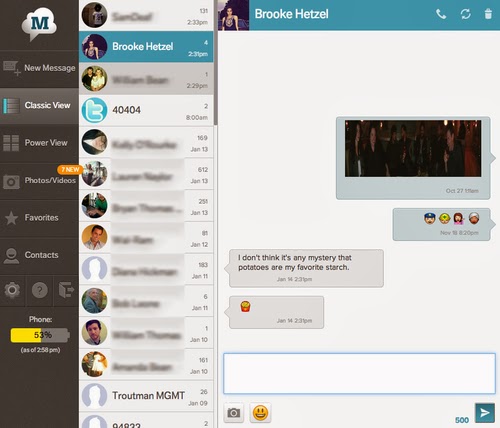
This app allows you to read and send text and picture messages on either the Mighty Text Web page or on a plug-in on your browser. Mighty Text also alerts me when I’m getting a phone call. Basically, you can tuck your phone away and out of sight for most of the day and just work from one screen.
Mighty Text is simple to install and use. Here’s how.
First, you’ll want to download the Android app to your phone. Once you’ve got that installed, load it up, and on the first screen you’ll see a Complete Setup button. Tap that to link the service with your Google/Gmail account (this is how the app will communicate with your desktop browser). Read More >>